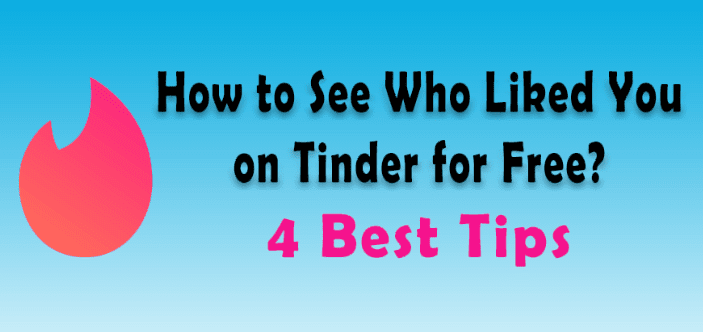Then you are here at the right place! Because we'll show you the best four methods on how to see who liked you on Tinder for free.
Without paying for a premium subscription or using suspicious applications, that can cause banned your Tinder account.
Read on to find out how to crack tinder to see who likes you.
But you don’t feel like cumbersome swiping like most men do to turn your likes into matches?
Also, you don't want to lose all those precious matches every time?
Then, of course, you can make it easier on yourself when looking for a partner by investing in a gold or platinum subscription.
With these premium versions, you can directly display all your Tinder likes. That means concretely:
You don't even have to break your piggy bank for it.
Women often give you likes on Tinder, but when you swipe profiles, you will never get a match with these mysterious women.
Is this a mistake? No!
There is usually a simple reason why you don’t see these Tinder likes:
These women are outside of the search criteria you have set, which is why you do not see their profiles as a partner suggestion when you swipe.
Maybe the girl who liked you is a bit younger or older than you set in the search settings.
Or it is outside of your selected radius.
Maybe she was near you for a while on her trip when she liked you on tinder.
But when you also wanted to give her a "like" (and thus create the match), she was already miles away. So, Tinder did not suggest her profile to you again.
A simple trick to solve the problem, right? Nevertheless, many users do not think about it.
Read also: No Matches on Tinder? 10 Tips for More Likes!
With this small and nice surprise, Tinder offers you the one-time chance to uncover one of four cards:
These four cards are randomly selected profiles of users who have liked you in the past.
So Secret Like is a good way to see who liked you on Tinder for free.
However, since this is a free trial for the Gold subscription, the functionality of “Admirer” is limited:
It appears randomly over relatively large time intervals (every few days), and as I said, you can only expose one profile at a time.
Another tip: if you are active on a dating app and scroll a lot, you can at least be sure that your “secret admirer” appears more often.
You need a strong memory and the eyes of a leopard with Tinder photos.
I’ll explain what that means and how the trick works.
You can get to the menu by tapping on the yellow button with the number (your number of likes) in the top bar, directly to the right of the red Tinder symbol.
Finding the right picture is easy for us men if we open our eyes!
The best thing I can do is show you an example of what something like this can look like in photos.
Here is a blurry image of the likes overview:
Or browser add-ons and other programs, so you can see who liked you on Tinder for free without getting a gold subscription.
Men often ask if I can access it without hesitation.
My personal experience is:
Such hacks can work for a short time, but still, you should not expect too much from these dubious apps.
It’s a bit like people who secretly sneak into the cinema hall to watch a movie without paying for tickets.
That’s why Tinder closes such “loopholes in the system” very quickly as soon as the app developers find out.
And hey presto, the whole thing no longer works.
I advise against using such “hacking tools” as doing so is a clear violation of Tinder’s Terms of Service.
If you’re unlucky, your Tinder account will be blocked, so you’ll lose all matches and, with that, contact with the girls you’ve messaged so far.
Because there is now a new premium subscription, namely Tinder Platinum. And with Tinder Platinum, you now get an overview of all profiles that you have liked in the last 7 days.
So at least with this premium subscription, it is now possible to see who you have already liked. (At least for the last 7 days.)
If you don’t have Tinder Platinum, then the only thing you can do is look at the match list. All your matches will be displayed there, so you must have given them a like beforehand. But seeing your own distributed Tinder Likes without Match is currently not possible without Tinder Platinum.
Read also: 23 Tinder Hacks You Probably Didn't Know About
But in my experience, you don’t necessarily need a gold subscription or any “hacks” to display your Tinder likes.
If you like it, you’ll like it back anyway – and there's going to be a great match.
And then of course some users are not suggested to you despite a like or with whom you do not get any matches.
For us men, the proverbial “wheat is separated from the chaff” quite automatically without us having to “see any likes” on Tinder.
You don’t need an expensive gold subscription or any silly tricks.
That’s pretty handy, isn’t it? 🙂
In a match, you only have to write the woman the perfect first message and flirt charmingly in the chat to increase your chances of a date!
How to see who Liked you on Tinder for free?
As soon as you have an attractive profile with good photos and meaningful profile text (also Tinder bio ), the girls will like you like a rockstar.But you don’t feel like cumbersome swiping like most men do to turn your likes into matches?
You do NOT want to have to fight your way through the “Tinder jungle” as Indiana Jones once did in search of the hidden treasure?
Also, you don't want to lose all those precious matches every time?
Then, of course, you can make it easier on yourself when looking for a partner by investing in a gold or platinum subscription.
With these premium versions, you can directly display all your Tinder likes. That means concretely:
- Reveal the profiles of women
- Match them immediately
- And then write to them directly
You don't even have to break your piggy bank for it.
Because thankfully, there are some simple hacks similar to the Bumble app to see who liked you on Tinder for free without a gold subscription.
And now I want to tell you how these four tips and tricks work:
And now I want to tell you how these four tips and tricks work:
1. See who liked you on Tinder for free: Expand search criteria (age and distance)
Some men ask: why do I get likes on Tinder but no matches?Women often give you likes on Tinder, but when you swipe profiles, you will never get a match with these mysterious women.
Is this a mistake? No!
There is usually a simple reason why you don’t see these Tinder likes:
These women are outside of the search criteria you have set, which is why you do not see their profiles as a partner suggestion when you swipe.
Maybe the girl who liked you is a bit younger or older than you set in the search settings.
Or it is outside of your selected radius.
Maybe she was near you for a while on her trip when she liked you on tinder.
But when you also wanted to give her a "like" (and thus create the match), she was already miles away. So, Tinder did not suggest her profile to you again.
So if this happens to you as a man more often in the dating app, you should expand your search settings (age and distance) to fix the supposed “error”:
A simple trick to solve the problem, right? Nevertheless, many users do not think about it.
If you’re lucky, the women who have liked you will be shown to you later, until one or the other match will still come about.
2. Use the free “Secret Admirer” function to see who liked you on Tinder
If you are patient and swipe long enough, the so-called “Secret Admirer” function sometimes pops up.With this small and nice surprise, Tinder offers you the one-time chance to uncover one of four cards:
These four cards are randomly selected profiles of users who have liked you in the past.
If you like the exposed profile of the woman (photos, description text), you can give her a like, and with a little luck, there will be a match.
So Secret Like is a good way to see who liked you on Tinder for free.
However, since this is a free trial for the Gold subscription, the functionality of “Admirer” is limited:
It appears randomly over relatively large time intervals (every few days), and as I said, you can only expose one profile at a time.
So take this little gift from Tinder “in passing” as a guy. Because in my experience, it works very well!
Another tip: if you are active on a dating app and scroll a lot, you can at least be sure that your “secret admirer” appears more often.
3. See who liked you on Tinder for free by checking photo details
There is also a very “natural” way to see who liked you on tinder for free without a gold subscription:You need a strong memory and the eyes of a leopard with Tinder photos.
I’ll explain what that means and how the trick works.
Go to the Tinder menu, where you will find the blurred profile pictures of the women who recently liked you.
You can get to the menu by tapping on the yellow button with the number (your number of likes) in the top bar, directly to the right of the red Tinder symbol.
Even if the images there are blurry / out of focus or pixelated: At least you can see some approximate shapes and colors that you should remember. After expanding the search settings (as described above), start swiping and try to recognize these patterns on the profile pictures.
Finding the right picture is easy for us men if we open our eyes!
The best thing I can do is show you an example of what something like this can look like in photos.
Here is a blurry image of the likes overview:
And here is a corresponding profile:
I’ve often had this moment on Tinder like:
You understand now how to use the photo trick, right?
“Oh, that profile picture of this attractive girl in the red dress on the lawn must be her who liked me. I just saw this blurry photo with the red dots in the middle and the green corner on the bottom left of my likes.”
You understand now how to use the photo trick, right?
4. Use apps like Bonfire for Tinder to see who liked you for free
Dubious third-party apps (such as Bonfire for Tinder) are popping up in stores to uncover profiles of people who have liked you.Or browser add-ons and other programs, so you can see who liked you on Tinder for free without getting a gold subscription.
Men often ask if I can access it without hesitation.
My personal experience is:
Such hacks can work for a short time, but still, you should not expect too much from these dubious apps.
Of course, Tinder doesn't want you to cheat the functionality of its dating app to avoid the paid gold subscription.
It’s a bit like people who secretly sneak into the cinema hall to watch a movie without paying for tickets.
That’s why Tinder closes such “loopholes in the system” very quickly as soon as the app developers find out.
And hey presto, the whole thing no longer works.
I advise against using such “hacking tools” as doing so is a clear violation of Tinder’s Terms of Service.
If you’re unlucky, your Tinder account will be blocked, so you’ll lose all matches and, with that, contact with the girls you’ve messaged so far.
See your likes on Tinder? Who did I like?
So now you know how to see who liked you on Tinder for free. But what about the other way around? Can you also see your likes on Tinder, i.e., which profiles you’ve liked?If you swipe someone to the right, you give them a "like". And if that person also liked you, there’s a match. This means that if you get a match later, you know you’ve liked that person before. But what if there is no match? Is there still a way to find out my likes, i.e. see who I liked on Tinder?
Up to now, it was not possible with Tinder to see the Tinder Likes that you gave. But that changed in mid-2020.
Because there is now a new premium subscription, namely Tinder Platinum. And with Tinder Platinum, you now get an overview of all profiles that you have liked in the last 7 days.
So at least with this premium subscription, it is now possible to see who you have already liked. (At least for the last 7 days.)
If you don’t have Tinder Platinum, then the only thing you can do is look at the match list. All your matches will be displayed there, so you must have given them a like beforehand. But seeing your own distributed Tinder Likes without Match is currently not possible without Tinder Platinum.
Read also: 23 Tinder Hacks You Probably Didn't Know About
Why You Don’t Need to “See Tinder Likes”…
Okay, if you use at least the first three tips, you as a man can now make more matches with women who have liked you and got to know them.But in my experience, you don’t necessarily need a gold subscription or any “hacks” to display your Tinder likes.
Why is this so easy?
You can always assume:If a woman has liked you and she matches your search criteria (age, radius), Tinder will show her relatively quickly as a partner suggestion when you swipe.
If you like it, you’ll like it back anyway – and there's going to be a great match.
And then of course some users are not suggested to you despite a like or with whom you do not get any matches.
For example, there are women who:
- Are too far away in terms of distance
- Do not correspond to your desired age group.
- They have since deleted their dating app account.
- You don’t like them back because you find their profiles too unattractive.
For us men, the proverbial “wheat is separated from the chaff” quite automatically without us having to “see any likes” on Tinder.
You don’t need an expensive gold subscription or any silly tricks.
That’s pretty handy, isn’t it? 🙂
In a match, you only have to write the woman the perfect first message and flirt charmingly in the chat to increase your chances of a date!
Read also: