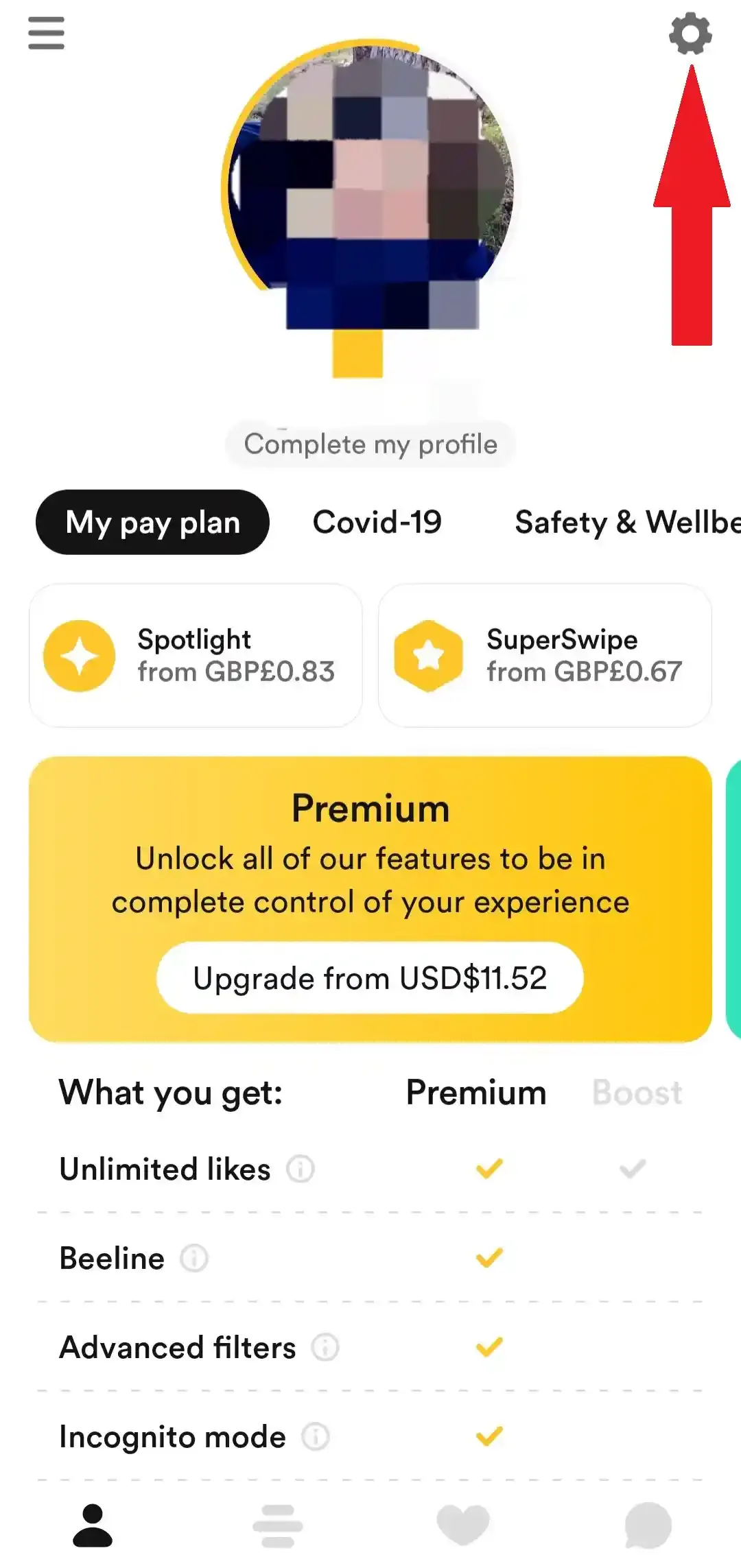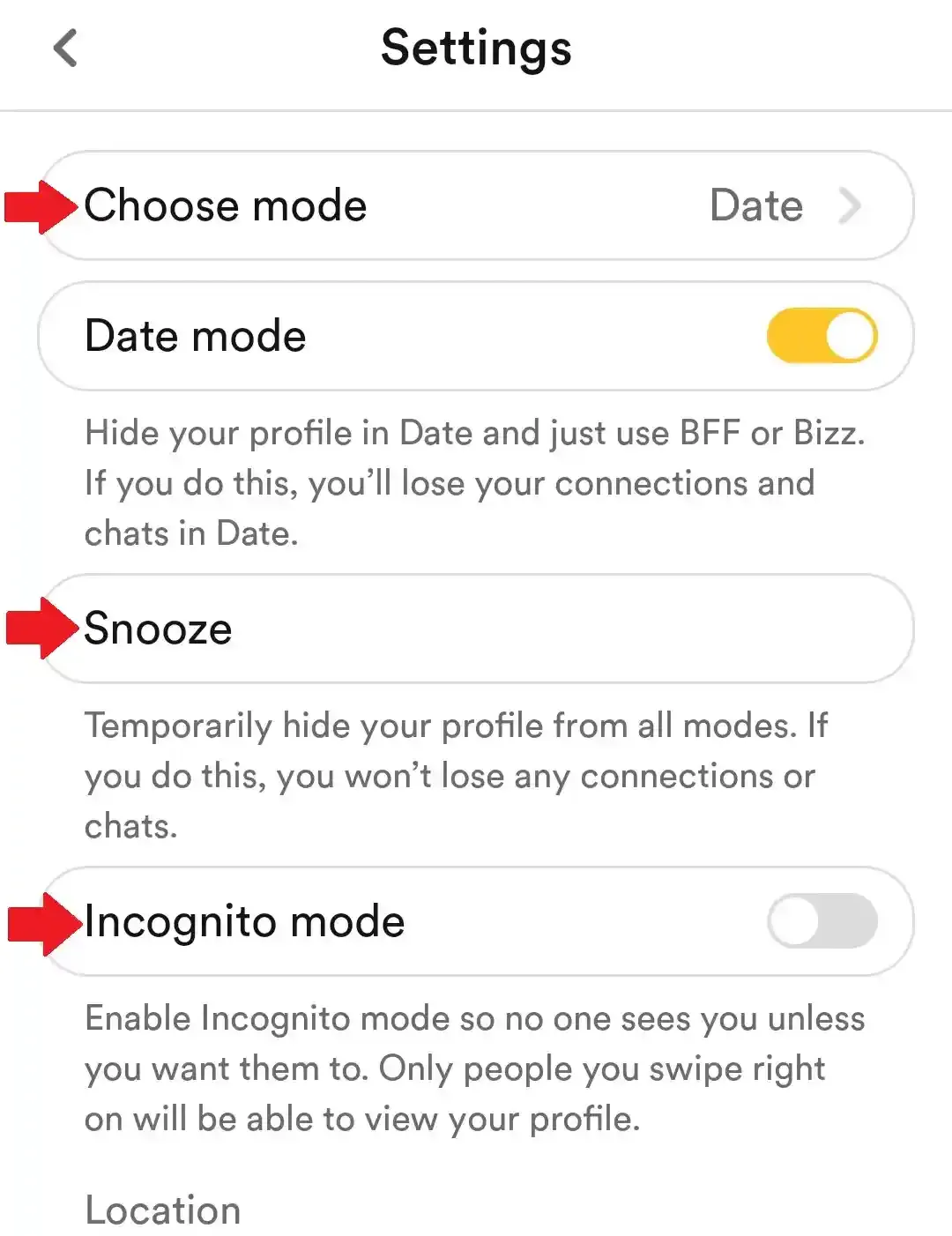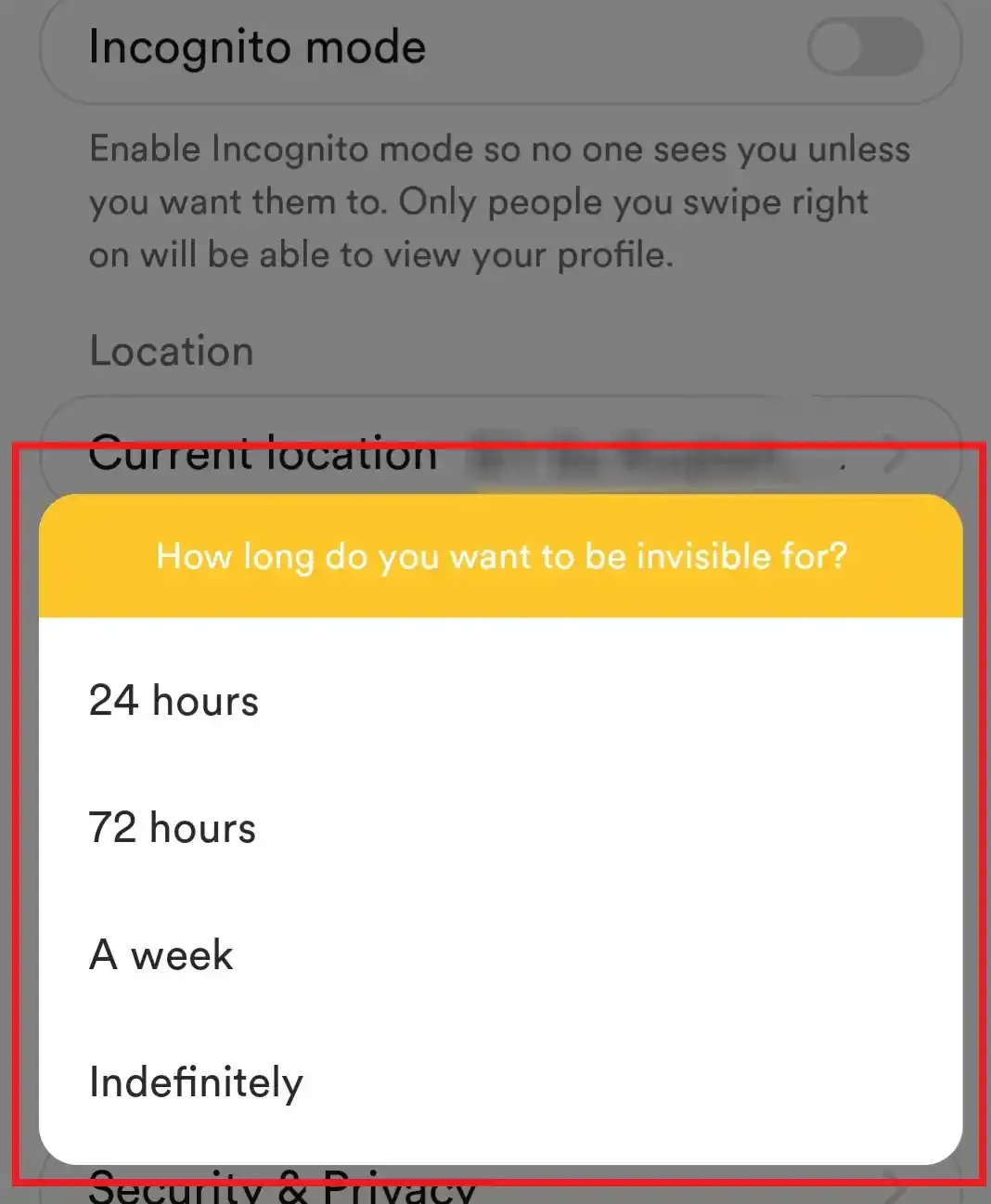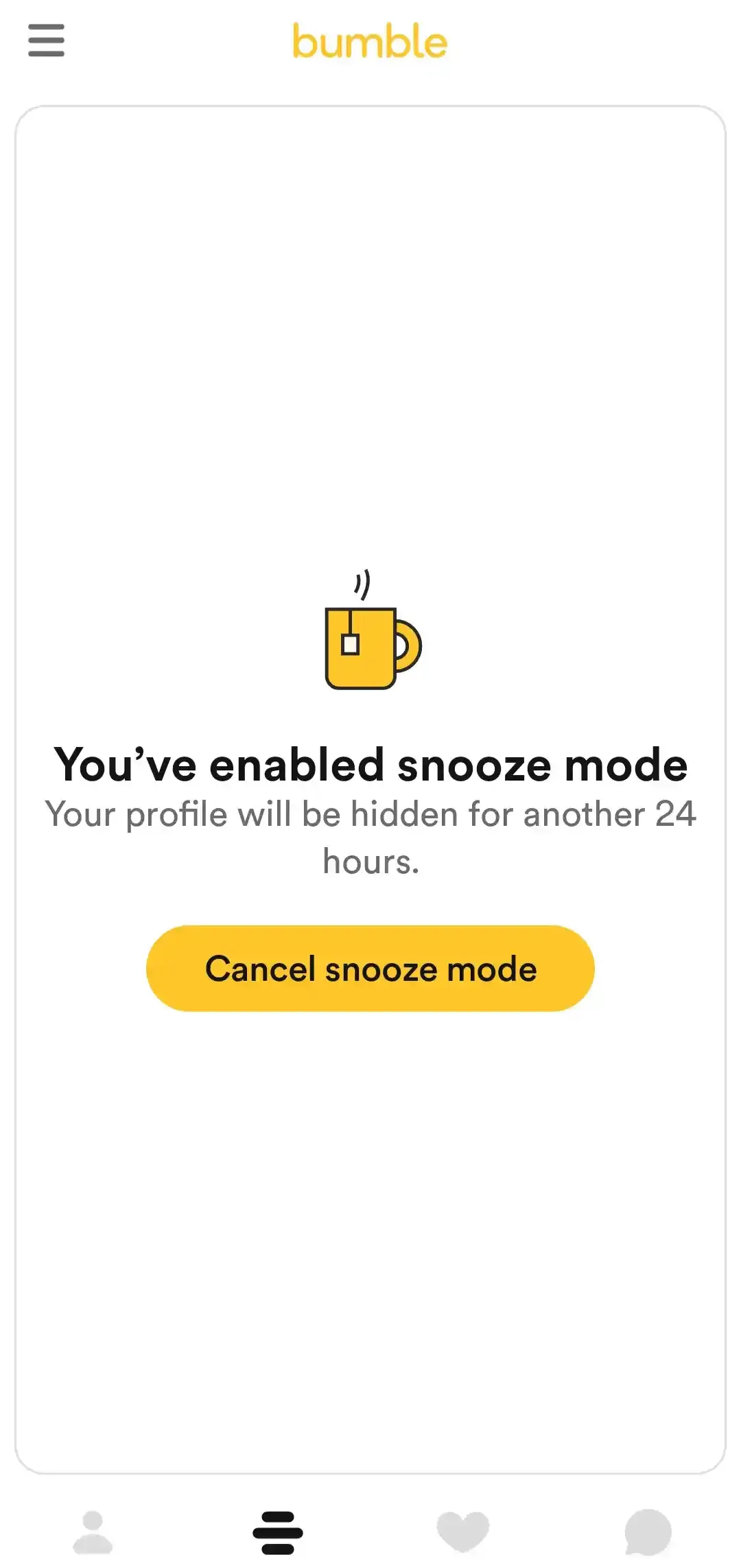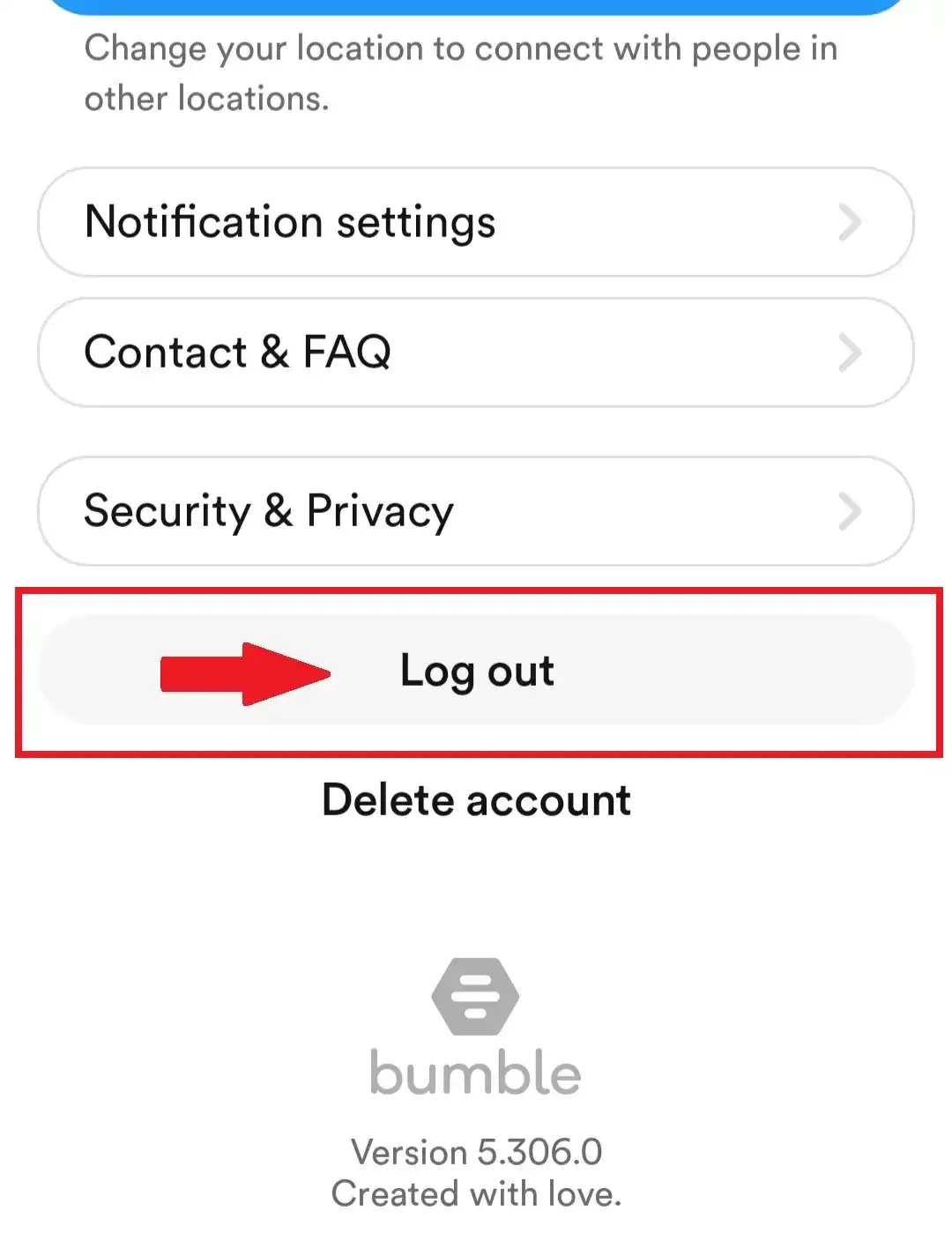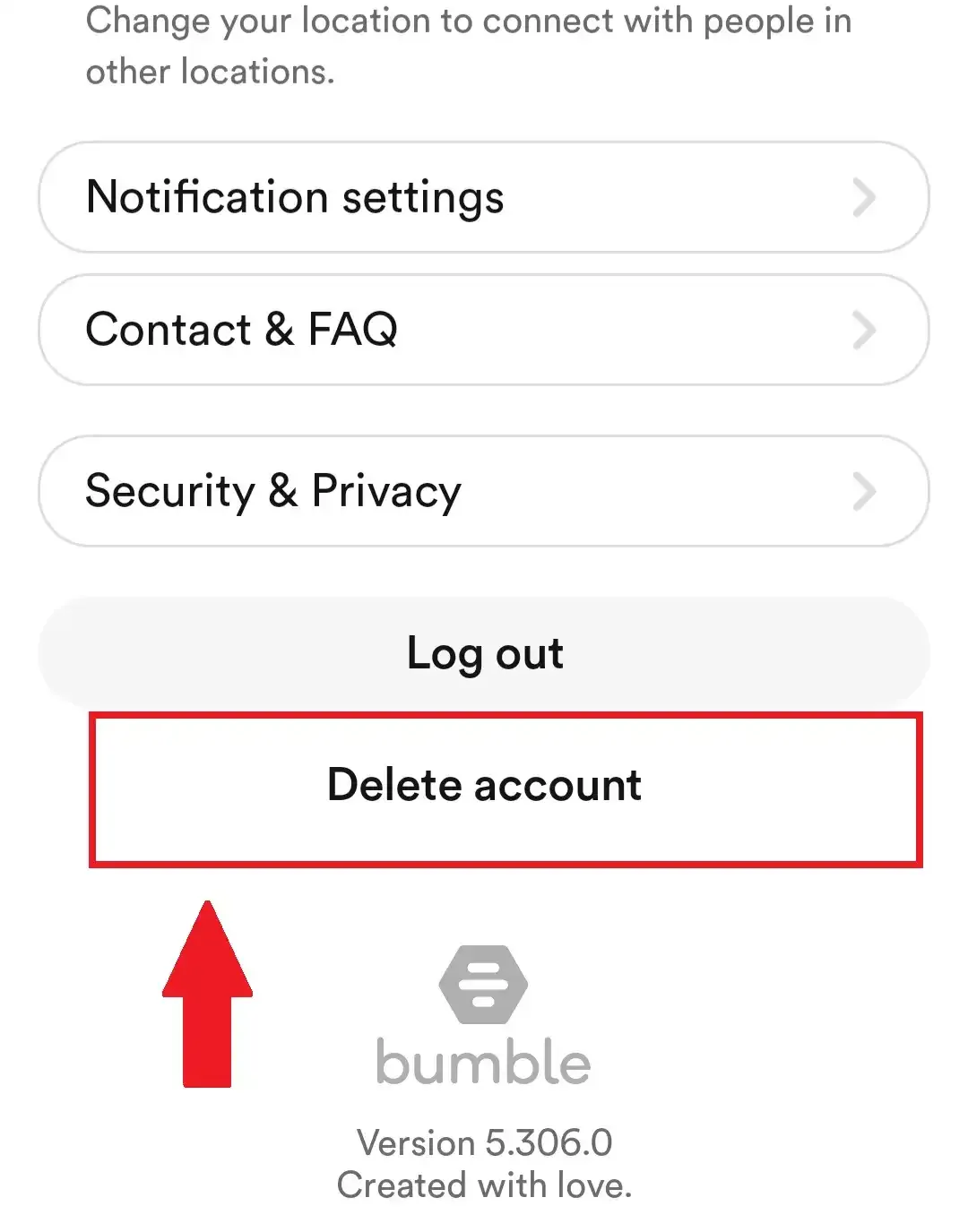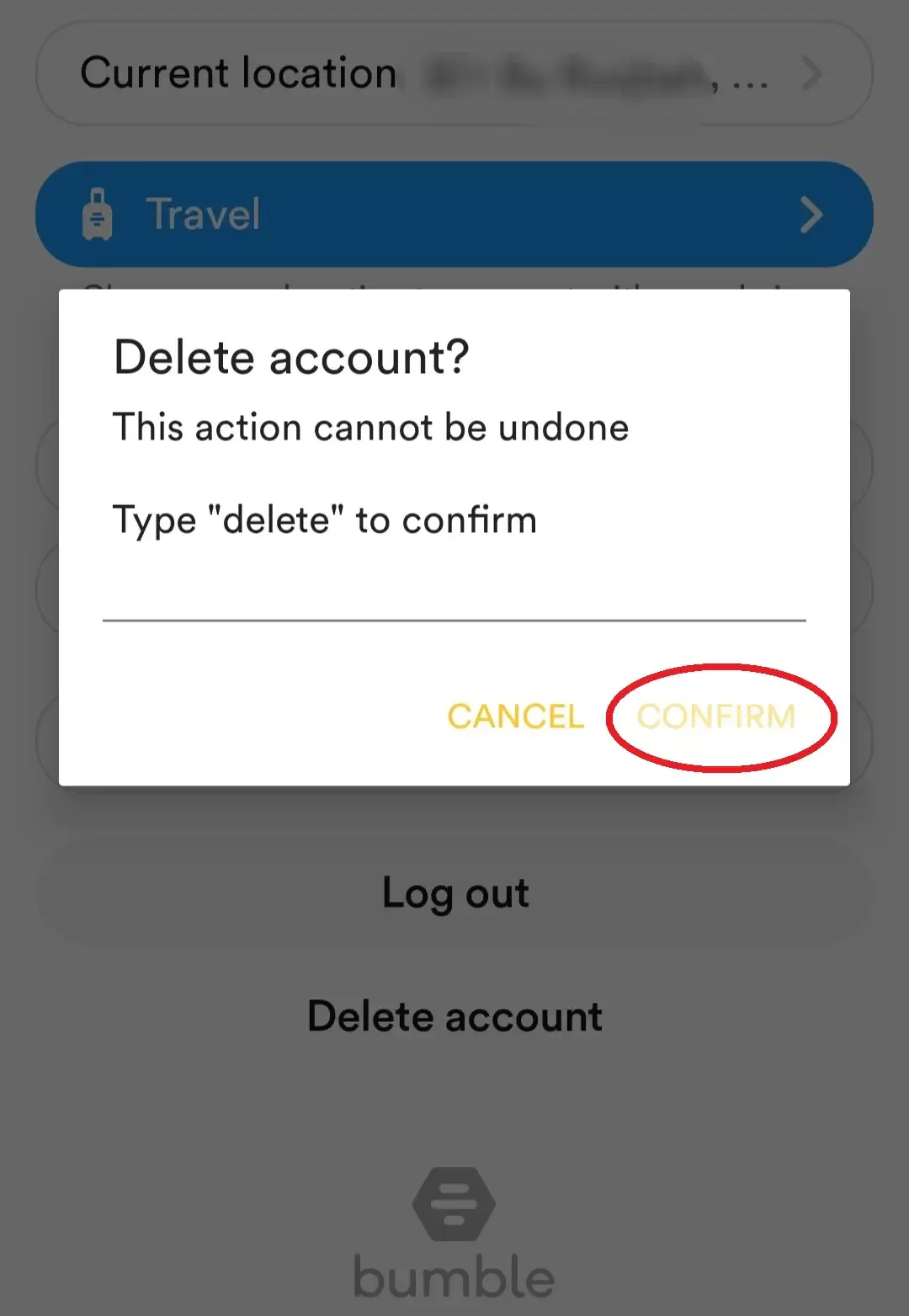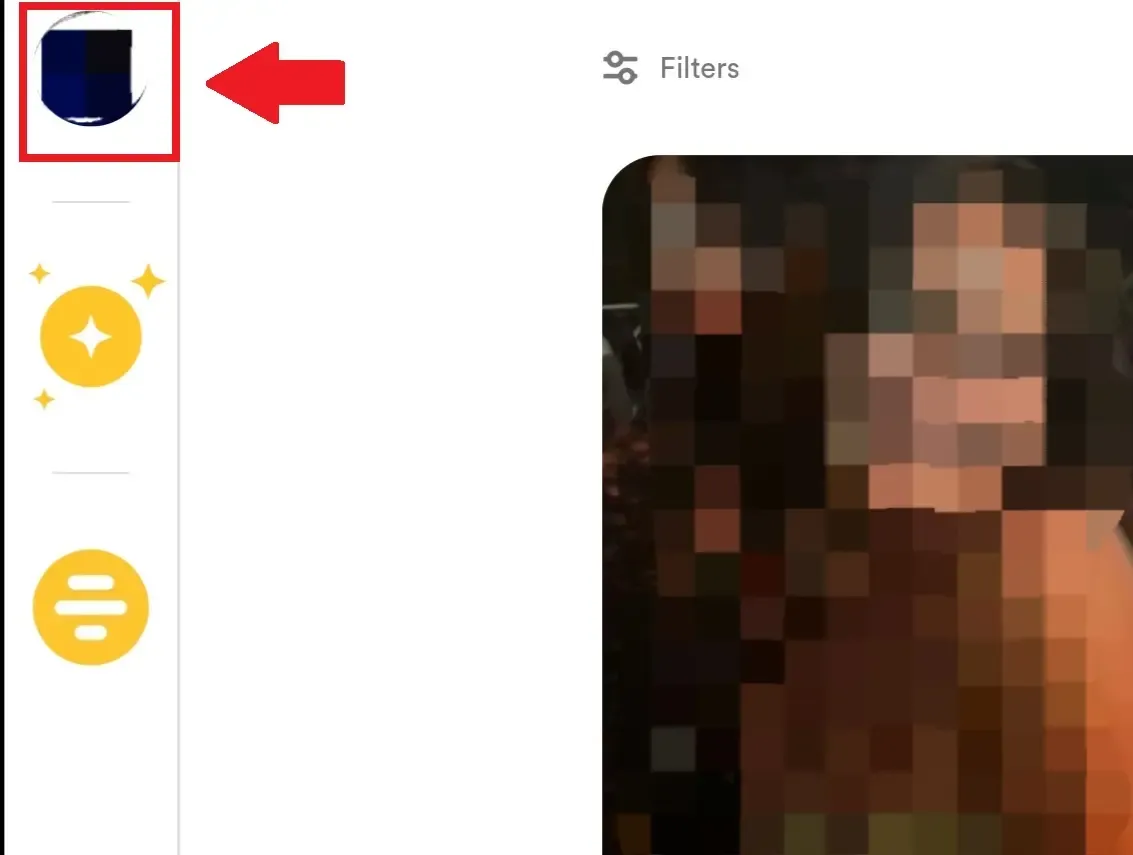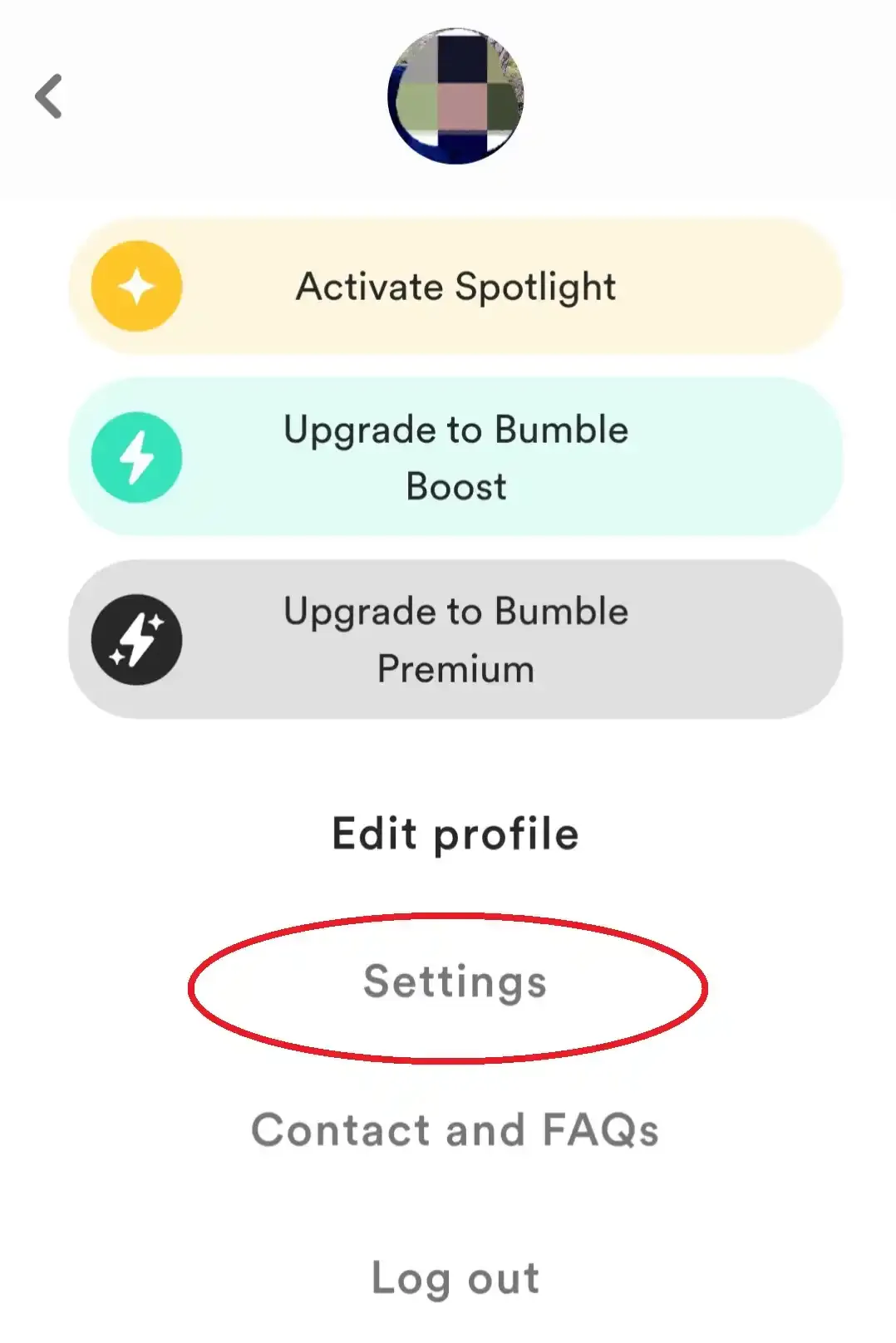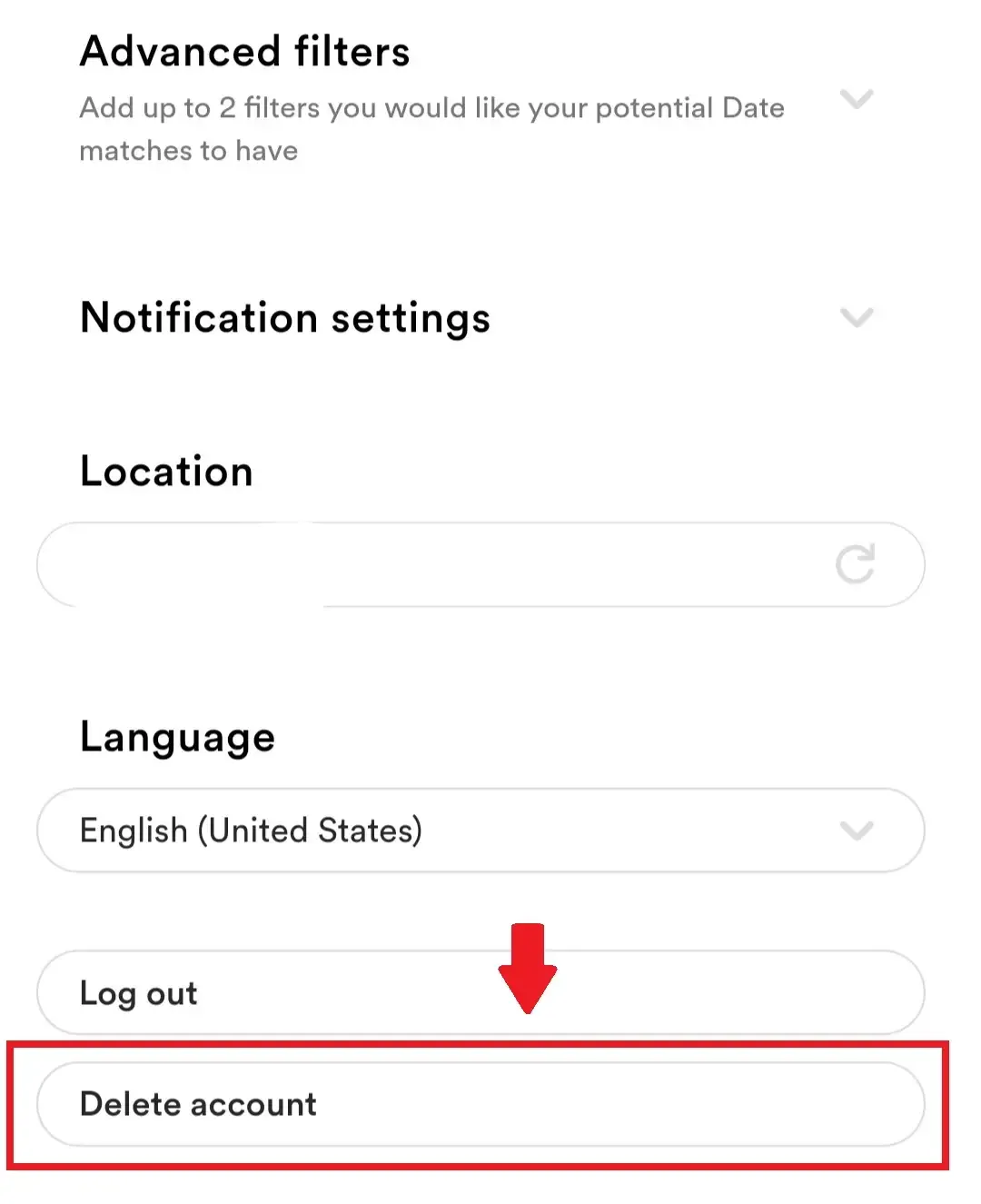Deleting a Bumble profile or account: how does it work? "Please, please don't go!" ... bees are looking at you with big, sad eyes :-) Well, I understand why you would want to delete your Bumble profile.
After all, there can be many good reasons for this step:
- You don't have to look any longer because you have found a good partner - or even the love of your life.
- You don't get any matches on Bumble, or the women hardly text you.
- You're fed up with online dating. Now you only need a break from all these apps and the people there.
- By resetting your account, you want to fix the "broken" algorithm or other problems.
In this article, I will give you the exact instructions on how to delete your Bumble account.
I will also show you possible alternative solutions to this decision.
As you will soon see, you do not always have to resort to this drastic measure. Deletion of your Bumble account should only ever be the last option...
Delete Bumble account: not always necessary!
Attention, don't flee recklessly from the hive! The step of deleting his entire Bumble account should be well thought out. Regardless of what your specific reason is.
Not only will you lose all matches and chat messages, but your dating profile will also be gone and can no longer be restored.
In addition, it is not necessarily advisable to create a new Bumble account too often if you regret your decision a short time later or want to reset the algorithm specifically.
Because if you overdo it with the reset, you may get even fewer matches or even be permanently banned from the dating app (see below!).
But luckily, in many cases, you don't have to delete your Bumble account at all.
Depending on your reasons, there are also more straightforward steps that you can use for the time being.
To do this, open the Bumble app on your smartphone and tap on the character symbol in the bar at the bottom left:
Then go to the gear icon in the top right corner:
Now you get to the menu for the settings:
In the next step, you can make any desired changes to your account here, which I will go into more detail below.
1. Only delete dating profile on Bumble
Are you annoyed by online dating apps, or have you found the right partner for great love?
Then you don't necessarily have to delete or remove your entire Bumble account. You can also just deactivate the date mode and simply continue to use the app in one of the other two modes - namely for the search for friends (BFF) or business contacts (Bizz).
Yes, Bumble is not just a dating platform but aims to connect people in general...
To turn off date mode, just tap the yellow button:
Then you have to confirm this step:
This will also remove all your matches, including the messages you wrote to each other in the chat.
2. Disable the profile with the snooze function
Maybe you also feel like a swarm of wild bumblebees is chasing you. In other words: online dating annoys you, and the other users annoy you. So you need a break now and then.
You don't need to delete your Bumble account for this, you can simply use the snooze function and it works pretty easily in Bumble.
Yes, exactly... just like your morning alarm clock, which then lets you snooze comfortably in bed for a few more minutes.
The advantage: The snooze function makes you invisible to potential new matches in every mode (Dating, Bizz, and BFF).
Only your existing matches can see your profile, and you can continue to text with them.
Your account or profile is retained by activating the snooze mode, as are all your matches and chat histories. This means: After the pleasant break, you can continue seamlessly where you left off.
To activate the snooze function, just tap on the corresponding button in the settings:
Optionally, in the next step, you can display an absence status for your existing matches:
You can no longer swipe until the set snooze time has expired:
In this way, you force yourself to take a break from the bustling beehive.
You can of course deactivate the snooze mode at any time by tapping on the yellow button, as you can see in the screenshot above.
3. Sign out of the app (log out)
Another very simple option for a "digital detox" is to log out of the flirt app instead of directly deleting your Bumble account.
To do this, go back to the settings and tap on the penultimate button at the bottom:
As soon as you feel like dating online again, you can log into Bumble again with your cell phone number, Facebook access data, or Apple ID.
The psychological effect of it all:
When you're logged out, you're not tempted to keep opening the app to swipe or text. This gives you the necessary distance, and you also have a relaxing break.
However, this phase should never last too long if you want to successfully collect matches and get dates later.
Because just like Tinder, Bumble does not like inactive users and could punish a longer-term logout with a deterioration of your algorithm.
If you want to pause for a longer period (more than 2 days), you should therefore choose the snooze function mentioned above to be on the safe side.
4. Become invisible - with incognito mode
You don't want to be seen by any random user in the dating app with your Bumble profile? Or are you annoyed by the many likes and matches?
If you want more anonymity, you don't have to permanently delete your Bumble account. Instead, you can also temporarily disappear by activating the incognito mode.
This has a special advantage, also compared to the snooze function:
In incognito mode, you can keep swiping happily and are not completely out of the game.
BUT: Your profile is only visible to users you give a like.
So you have complete control and can choose who you are shown to. This way you will no longer be showered with hundreds of likes a day by other people “unsolicited”.
To use the incognito mode, tap the corresponding button in the settings:
You then have to confirm this:
However, the incognito feature is only included in the paid premium version of Bumble.
5. Get more matches and messages
Maybe you are one of those men who hardly get any matches on Bumble - especially not with pretty women.
And do you feel the same way about other dating apps?
Then it may well be that your photos are not attractive enough. Or your profile text just seems meaningless and boring.
The failure is therefore no reason to give up in frustration and delete your Bumble account directly.
As a first step, you can thoroughly polish up your profile so that the girls lick their fingers at you as if they have honey sticking to them.
The game works just like Tinder and all other dating apps by uploading nice pictures and writing exciting descriptions. You can then increase the number of your matches even further by using the Spotlight feature at the right time.
I've already written an in-depth article on what to do if you don't have matches on Bumble. Read it and learn!
You can also find many tips on such topics on the web with a Google search.
How can you delete your Bumble account now?
Are you finally fed up? Do you want to permanently turn your back on Bumble and never come back? Then the best option is to delete your Bumble account.A notice:
Of course, it is not enough to just uninstall or remove the app on the smartphone.
Your Bumble account and dating profile will then continue to exist on the platform and will continue to be visible to other users.
All other personal data that you provided when registering will then also be available - as well as your matches and all chat messages.
Do you want to "clean the slate" and carry out a thorough deletion of all data? Then you need to go into the app settings and follow the steps I describe in the guide below.
Tip: If you still want to keep a reminder of your matches and chats, take screenshots of them before you finally "smash" the account!
Delete your Bumble account in the app
It only takes a few steps to finally say goodbye to the bumblebees and disappear to be never seen again.First, open the app on your smartphone.
Then you go to the menu with the settings via the gear symbol, as described at the beginning (see also above!):
After you have done that, scroll down in the settings and tap on the “Delete profile” button:
To confirm, enter the word "delete" in the line:
If you finally tap on "confirm" (red circle in the screenshot), your Bumble account will be deleted.
Delete your Bumble account without the app (on desktop)
Don't want to delete it on your cell phone? You can also log into Bumble via the web browser on a desktop PC ( in Windows) and delete your account in just a few steps.To do this, open the browser and visit the relevant login menu on the Bumble website. Alternatively, you can also copy this web address into your browser:
https://bumble.com/get-started
Now log in with your access data (mobile phone number, Facebook access, or Apple ID) and, if necessary, enter the PIN for confirmation:
Have you successfully logged into the desktop version of Bumble?
Super!
In the next step, click on your profile picture or your name in the top left corner (above the chat list):
Super!
In the next step, click on your profile picture or your name in the top left corner (above the chat list):
Then you have to click on “Settings” in the left menu bar:
In the middle window, scroll down to the bottom and click on "Delete account":
Attention: Cancel subscriptions separately beforehand!
You must also remember to cancel your Premium or Boost subscription beforehand if necessary. Because removing and deleting the Bumble account will NOT automatically end subscriptions.In plain language this means for the subscription:
If you do not cancel properly, your subscription will continue to run "in the background" - and will even be renewed automatically, so that you will still be asked to pay!
Can't delete a Bumble account or profile?
Have you gone through the steps in the instructions thoroughly and done everything, but the deletion still doesn't work?
In that case, as a user, you can contact Bumble Support by filling out this form.
According to Bumble, the whole processing process can take up to 30 days. The request also requires your identity to be verified to ensure you are the account owner. This prevents misuse by third parties.
Restarting by Bumble reset: a good idea?
I often experience men completely deleting their Bumble profile and creating a new one by registering again. They do this either because they changed their mind shortly after the deletion, or because they want to reset their crashed algorithm.Although such a reset works perfectly well on Tinder, I would advise against such a step with the competitor app Bumble.
There are the following reasons why a new registration is unnecessary or even harmful:
- You will be displayed as a new member after logging in, but it is not clear whether you have increased visibility at the beginning (“newbie boost”) like with Tinder.
- If your profile appears several times when swiping due to repeated login, you may be mistaken for a fake by other users. This ensures that you get more dislikes and therefore fewer matches.
- If you continue to have unfavorable swipe behavior or unattractive profile pictures, your algorithm will quickly rush back into the basement even after a new registration.
- As a user, if you create a new profile or account too often, you risk receiving a warning from Bumble or even being permanently banned from the platform.
- Deleting your entire Bumble account and creating it again is very cumbersome. It takes a lot of time. You can reach your goal faster and easier in other ways (see above!).
So avoid a reset in Bumble if possible to save your effort and hassle. Instead, you should continue using your current account and choose one of the "clean" solutions I described in detail in the article above!
Or you can try other dating apps as alternatives after logging out, such as Tinder, Lovoo, Once, or Parship. It doesn't hurt to open up about it.