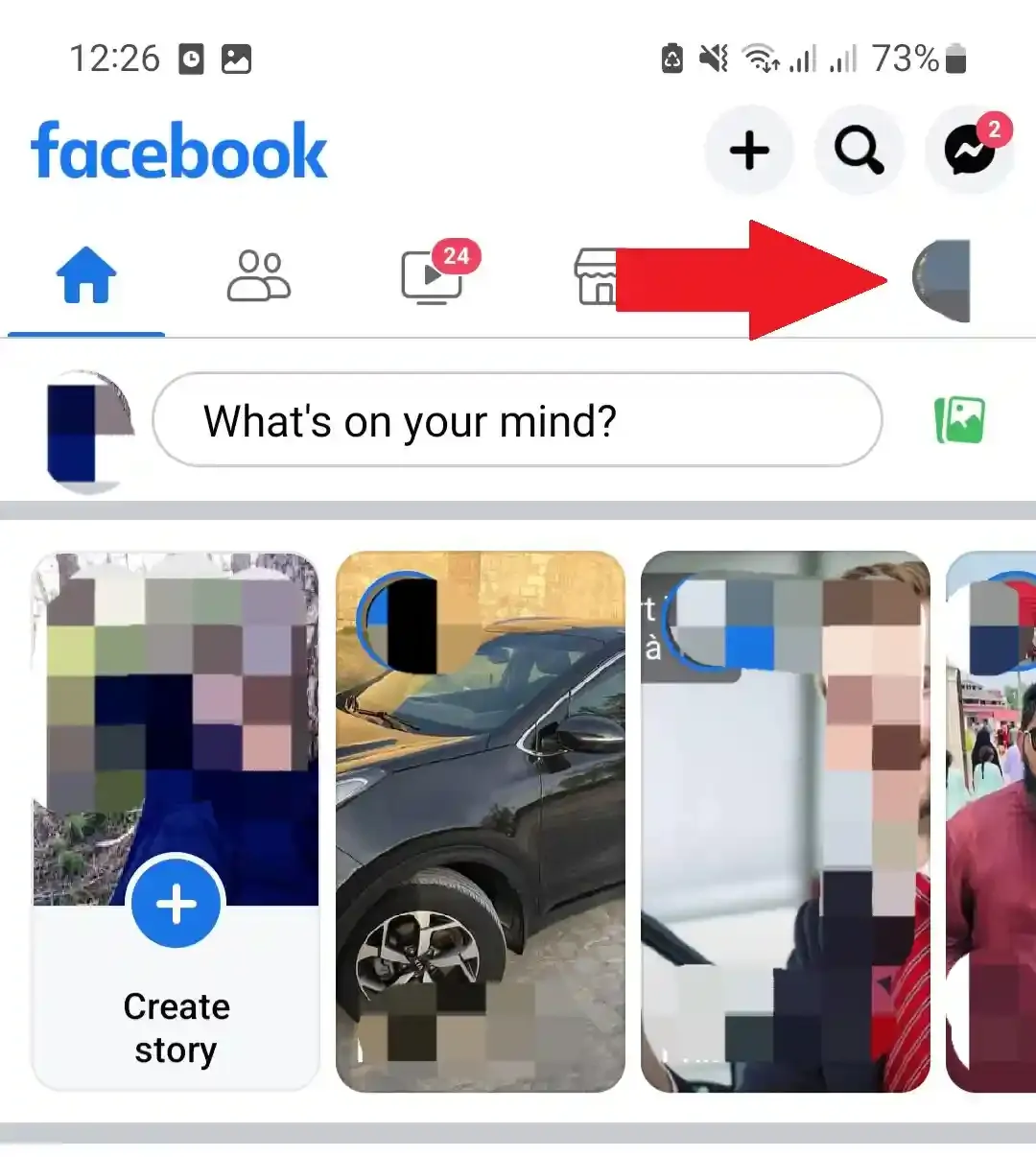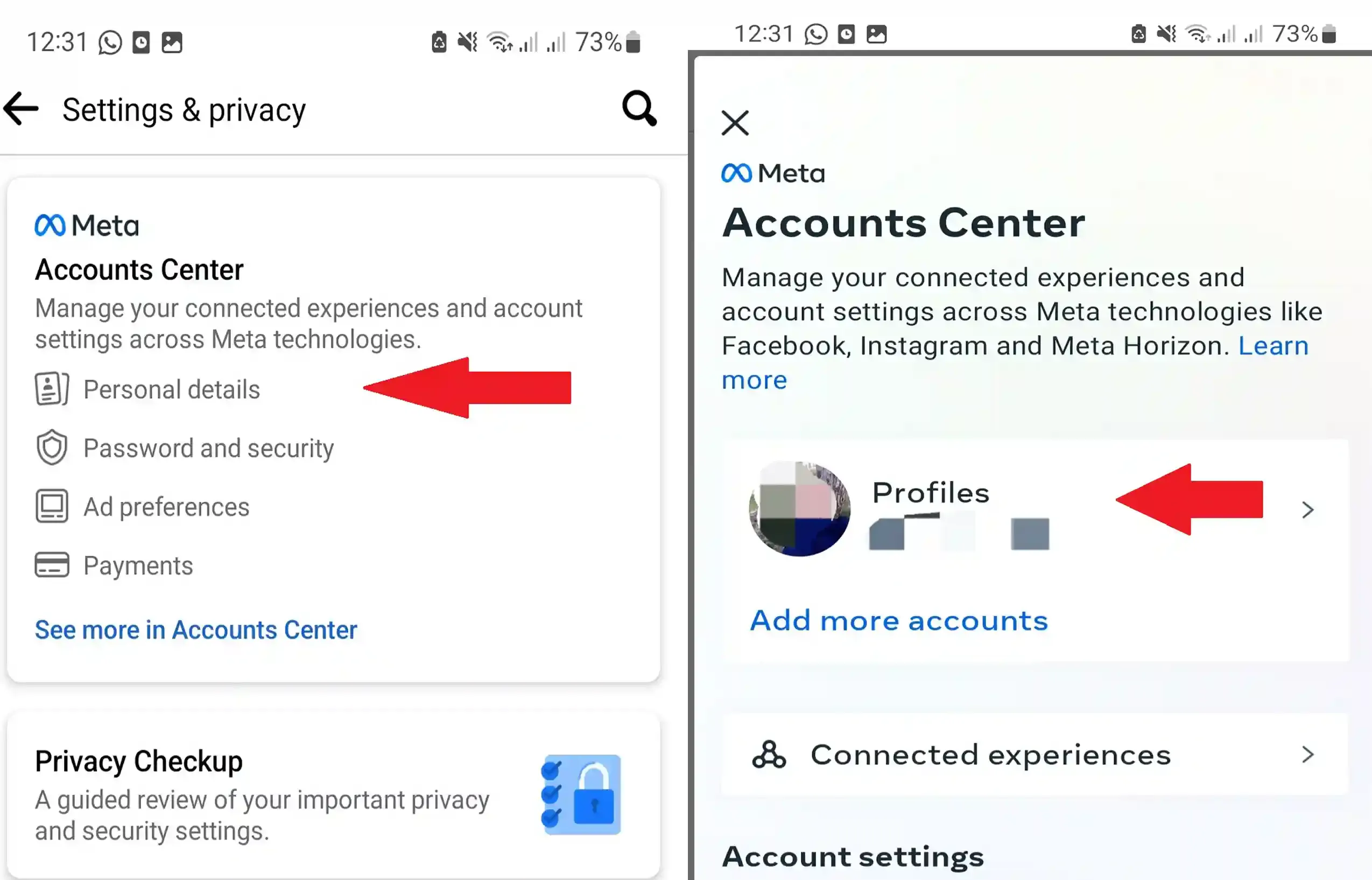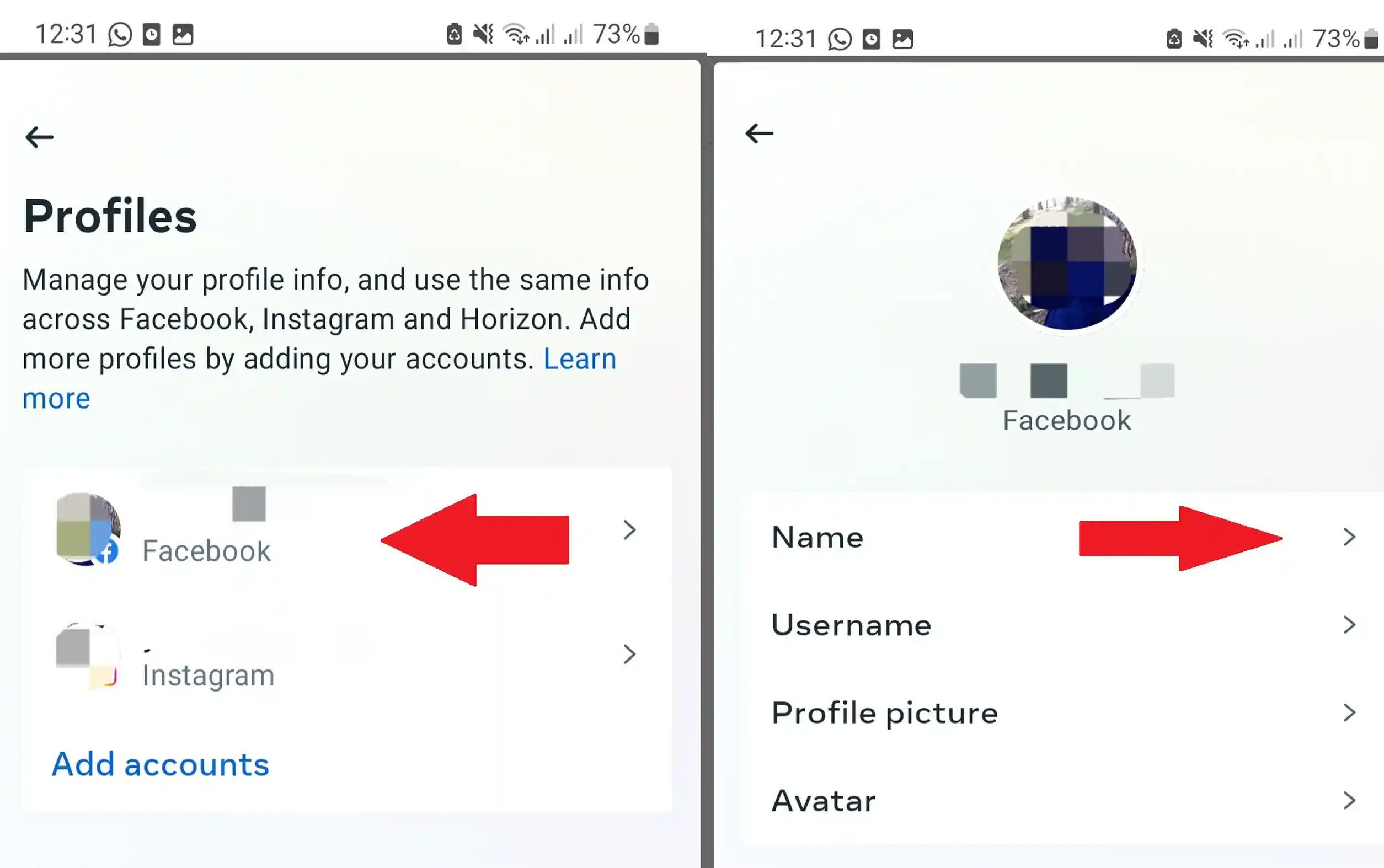Want to change your Tinder name?
Then you are exactly right here.
Because we will show you step-by-step how you can change your profile name on Tinder in 2023.
How it works to change your name if you signed up via Facebook. And also what options there are if you use your Tinder account without Facebook but only with your cell phone number.
Can you change your name on Tinder?
Changing your name directly in the Tinder app is not possible in 2023. But you can change your name in the Facebook settings and then it will also change in Tinder. If you use Tinder without Facebook, you can create a new Tinder account and change your name there.
Further down in the article, we will show you step-by-step how to change your name on Facebook so that it also changes afterward in Tinder.
And we also give you a guide on how to delete your Tinder account to change your name and why it sometimes even makes sense so that you get more matches afterward. (And how to avoid losing your matches or chats in the process.)
Changing Tinder names later: this is how it works
The problem with the Tinder first name or nickname can make you tear your hair.
Because maybe you have a nickname on Facebook and not your real name, but you might want to use a different name when dating online.
Or the other way around.
You use your real name on Facebook but want a cool nickname for your Tinder flirts.
Or what has happened to me before, I created a Tinder account with only a phone number without Facebook and simply mistyped the name hahaha.
Yes, I know... Epic Fail.
Just stood there Fabia instead of Fabian.
But I see something like that again and again in women's profiles.
That it is simply Sabin instead of Sabine or Hannha instead of Hannah.
And that can be embarrassing.
For whatever reason you want to change your Tinder name, we will now show you how you can do it in very simple steps.
Change your name on Tinder if you signed up with Facebook
If you have logged into Tinder with Facebook, your Facebook first name will automatically be used for your Tinder profile.
If you now want to change your Tinder name, you simply have to change your first name on Facebook.
(Yes, I know, this might be a bit stupid. But we'll also show you later how to get a new Tinder name without having to change your private Facebook profile.)
Please note:
- Facebook states in the terms of service that you must use your real name. So if you want to use a fantasy name or artist name, you have to reckon with the possibility that your account will be blocked.
- In addition, you can only change your Facebook name once every 60 days. So if you don't like your new name, you'll have to wait two months before you can change it again.
If that's okay with you, then let's start the name change now.
How to change your Facebook name on mobile
1. Open the Facebook app on your phone and tap the ☰ icon. (On Android top right on iPhone bottom right. Now the Facebook settings open.
2. Scroll down and tap on "Settings and Privacy" and then on the "Settings" sub-item. This will open your account settings.
3. Tap on "Name" at the top and then you can change your first name, middle name, and last name. Note that Tinder always only takes the first name.
4. If you changed your name, tap Review Change. You will then see a preview of your changes. If everything is correct, you have to enter your Facebook password and then click on save changes.
Your new name will then appear immediately on Facebook.
Please note, however, that it can take up to 24 hours for the new name to appear in your Tinder profile.
How to change your Facebook name on the desktop
If you have not logged in to Facebook via your mobile phone but via your desktop, you can of course change your name there as well.
To do this, you simply have to click on the small arrow symbol next to the question mark in the upper right corner and then on "Settings".
There you can then click on "edit" in the top right next to your name and then you can change your name just like on your mobile phone.
Sync new name to the Tinder app
So that your new Facebook name is also displayed in the Tinder app, you should first unlink Facebook from Tinder. And then restore it by opening the Tinder app so that the new name is updated.
This is easily done via the Facebook settings. (Note that this is only possible via the desktop version and NOT via mobile.)
On Facebook on a desktop, simply navigate back to "Settings" but then go to "Apps and Websites".
Then you simply tick Tinder and click on “remove”.
Now open the Tinder app and allow access to your Facebook data again. This should load the new data and your changed name and make it visible on Tinder.
If you still see your old name on Tinder after 24 hours, then there was probably a technical problem, and then you probably have no choice but to create a new account if you want to change your name. (More on that later.)
Change Tinder name without Facebook
If you have not connected your Tinder account to Facebook, but are only logged in via your cell phone number, then according to the official Tinder Blog you cannot change your Tinder name afterwards.
However, even if you only signed up for Tinder with your phone number, you still have 2 options for using Tinder with a new name:
- You can easily create a second account with a different number (but note that this is against the Terms of Service, and Tinder may ban your account.)
- You delete your current account and simply create a new one with a different name. (Note that this will cause you to lose all your matches and chats. However, we'll show you in a moment why this is still a great solution and how you can still keep in touch with your matches even if you've deleted your account.)
Change your Tinder profile name by deleting the account
If you have NOT linked your Tinder account to Facebook but still want to change your name in Tinder, you will need to delete your current Tinder account and create a new one.
This has several advantages:
- You can then change your name.
- You can start "from the beginning" again and swipe all the women again, including the ones you lifted left the first time. (And maybe thanks to our tips you now have a better profile, so you can get a match with these women, even if they swiped you to the left earlier.)
- If you have messed up your internal Tinder rating due to a not-so-good profile and possibly the wrong swipe behavior and thus get few matches, you can start with a new account with a new rating and be more successful.
If you delete your account and follow all the rules so that you can reset Tinder cleanly and get a new rating and are not "recognized" by Tinder, a restart can work wonders. And not only lets you change your name but also gets a lot more matches.
This is how you proceed if you want to delete your Tinder account
Tap on the man symbol in the top left, then on "Settings" and then on "Delete account" at the bottom.
Then confirm your decision by tapping on "Delete my account".
Then select “I need a Tinder” or “I have one” as the reason. (Because if you tap on the other reasons, Tinder may want more information from you as to why you want to delete your account.)
After you have selected a reason, you must confirm your decision again, and then your Tinder account should be permanently deleted.
So that you don't lose all your matches and chats, you should do the following a few days before deletion:
Write a short message to all your matches and tell them that you will delete your account and that they should stay in touch with you via WhatsApp, Facebook, Instagram, or similar.
This can be a simple text like:
"Somehow Tinder is not my thing, so I will delete my account again. But I had a feeling that you could be cool and that we might get along really well, so I'd still like to get to know you further. What's your Number?"
This way you still get a few numbers (which should always be the goal of a Tinder chat anyway) and you don't lose contacts if you delete your account a few days later. And those who don't reply don't seem interested in getting to know each other any further, so it's no loss if you delete the account.
New Tinder name with second Facebook profile
If you don't want to change your real Facebook name, especially for Tinder, and you would rather use Tinder without a cell phone number, then there is another option:
You simply create a second Facebook profile that you only use to create your Tinder account.
Simply create another Facebook account with a new email address, choose the name you would like to use on Tinder, and then create your Tinder account with the link to this new Facebook account.
Keep in mind, however, that it's against Facebook policy to have more than one Facebook account, so Facebook may ban your account.
Enter your real name on Tinder or nickname?
When it comes to changing names on Tinder, the question of whether you should use your real name at all or rather a nickname, stage name, or nickname is also an interesting one.
And maybe you also want to keep a little privacy and therefore not use your real name but a false name.
In itself, there is nothing against it. And there's no indication in Tinder's terms of service that it's not allowed and that you have to use your real name. (Different from Facebook. There you have to use your real name, as we mentioned above.)
However, in our opinion, one should not deviate too far from the truth when choosing the “wrong” Tinder name.
So if your name is Klaus and then you simply take Tobias, that somehow doesn't make much sense.
And that's usually not a good start to a new acquaintance.
Because at some point you will hopefully get to know the Tinder lady personally, and then at the latest you will probably want to be addressed by your real name.
And when you then tell her that you lied about your name, it doesn't exactly inspire trust. Because she automatically wonders, "If he wasn't honest about this, what else is he dishonest about?"
Therefore, if you don't want to use your real first name for Tinder, but want to use a fake Tinder name, you should at least use some kind of nickname, middle name, or stage name.